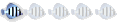AdAware
+12
tara
DisneyKrayzie
Lori
allowingtoo
razorstar
brandiland73
Missy
dragonbutch2
Honey
edbson
chelle
Rebecca1340
16 posters
Page 2 of 2
Page 2 of 2 •  1, 2
1, 2
 Re: AdAware
Re: AdAware
Also, If you get alot of spam, there is a great program out there, its called mailwasher. I use it and LOVE it. I dont have a link to it, well I do, but its a referal link. I was able to get mine for free, but the initial DL is 30 day free trial. If you see an increase in spam its worth it.
 Re: AdAware
Re: AdAware
I would just like to offer a couple more bits of advice.
1) Do your research when it comes to new Anti-spyware apps. A lot of the apps out there actually include spyware or malware.
2)msconfig. Go to start and then run and type msconfig and hit enter. Go to the startup tab and you can see most of the things that start with your PC. I bet at least half the stuff in there does not need to be started right when your PC starts. The cool thing about msconfig is that you do not delete anything, you just uncheck it . You just cause it to not start when windows starts. If you make a mistake and take the check box out of something that you need, you can just go back in and recheck it.
3)Hi-jack this! is a great app that will get rid of pretty much any spyware and malware.
The one problem is you need to be very careful because it will allow you to delete just about anything you want. If you are not careful you can get rid of important items.
4) You should get familiar with the services running on your PC. You can go to start and click on run and type services.msc and hit enter. This will allow you to see most of the services and decide which ones you want to run or not. You can google each of the separate services to see what they do. You can really speed up an older PC by shutting down un-needed services.
5) Get and use Firefox. Firefox by itself is no longer more secure than IE, but Firefox with the adblock and noscript plug-ins can really help protect you and speed up your browsing too. Especially for people on dial-up.
6 Use a throwaway email address for all these types of things. Google is my favorite, but the yahoo and lycos webmail offerings are pretty decent too.
If you do decide to use your main email for these types of things, just create a separate folder and a rule so all mail from mypoints goes directly into that folder. Make sure you have all html turned off for your email. Just receive mail in text format It will look ugly, but you should still be able to get your info and you won't be as much at risk.
Using Thunderbird from Mozilla(firefox guys) can also help thanks to it's great junk mail filter. You need to train the filter, but once you do it works like a charm.
1) Do your research when it comes to new Anti-spyware apps. A lot of the apps out there actually include spyware or malware.
2)msconfig. Go to start and then run and type msconfig and hit enter. Go to the startup tab and you can see most of the things that start with your PC. I bet at least half the stuff in there does not need to be started right when your PC starts. The cool thing about msconfig is that you do not delete anything, you just uncheck it . You just cause it to not start when windows starts. If you make a mistake and take the check box out of something that you need, you can just go back in and recheck it.
3)Hi-jack this! is a great app that will get rid of pretty much any spyware and malware.
The one problem is you need to be very careful because it will allow you to delete just about anything you want. If you are not careful you can get rid of important items.
4) You should get familiar with the services running on your PC. You can go to start and click on run and type services.msc and hit enter. This will allow you to see most of the services and decide which ones you want to run or not. You can google each of the separate services to see what they do. You can really speed up an older PC by shutting down un-needed services.
5) Get and use Firefox. Firefox by itself is no longer more secure than IE, but Firefox with the adblock and noscript plug-ins can really help protect you and speed up your browsing too. Especially for people on dial-up.
6 Use a throwaway email address for all these types of things. Google is my favorite, but the yahoo and lycos webmail offerings are pretty decent too.
If you do decide to use your main email for these types of things, just create a separate folder and a rule so all mail from mypoints goes directly into that folder. Make sure you have all html turned off for your email. Just receive mail in text format It will look ugly, but you should still be able to get your info and you won't be as much at risk.
Using Thunderbird from Mozilla(firefox guys) can also help thanks to it's great junk mail filter. You need to train the filter, but once you do it works like a charm.
 Re: AdAware
Re: AdAware
both ad-aware and Spybot are both reputable so I actually run BOTH to get rid of stuff. they tend to find different stuff.
rikostan made an excellent point about knowing what needs to be running on your computer and what could be trouble. Make sure you do a lot of research about what it is though, and dont just decided based off of the first thing you read, because when I have googled program names in the past i have on several occasions gotten totally conflicting information regarding its use.
rikostan made an excellent point about knowing what needs to be running on your computer and what could be trouble. Make sure you do a lot of research about what it is though, and dont just decided based off of the first thing you read, because when I have googled program names in the past i have on several occasions gotten totally conflicting information regarding its use.
bakerlady- Bzzing

- Number of posts : 26
Registration date : 2008-06-15
 Re: AdAware
Re: AdAware
Download this program, its great. Cleans all the cookies and other nasties on your computer and it also cleans and fixes your registry. The program is free and is endorsed by PC Magazine.
http://www.ccleaner.com/
Another great program that you can run with your firewall and anti-virus is Threatfire. You can download a free version at http://www.threatfire.com/
This program keeps trojans and other viruses out.
http://www.ccleaner.com/
Another great program that you can run with your firewall and anti-virus is Threatfire. You can download a free version at http://www.threatfire.com/
This program keeps trojans and other viruses out.

babyduckie- Queen Bee

- Number of posts : 152
Location : Honolulu, Hawaii
Honeycomb : 6
Registration date : 2008-03-10
Page 2 of 2 •  1, 2
1, 2
Page 2 of 2
Permissions in this forum:
You cannot reply to topics in this forum|
|
|